Medical Claim Processing
Filling a CHC Medical Claim
Should only take a few minutes after you have all the necessary documents.
Click the “Start a Medical Claim” HUG. The CHC Medical Claim Form will appear. Enter your responses directly on the form. When completed, save the completed Form for your records. Send the saved Form to CHC Processing.
The fastest method is to attach all your CHC Medical Claim Form and your medical claim documents to an email.
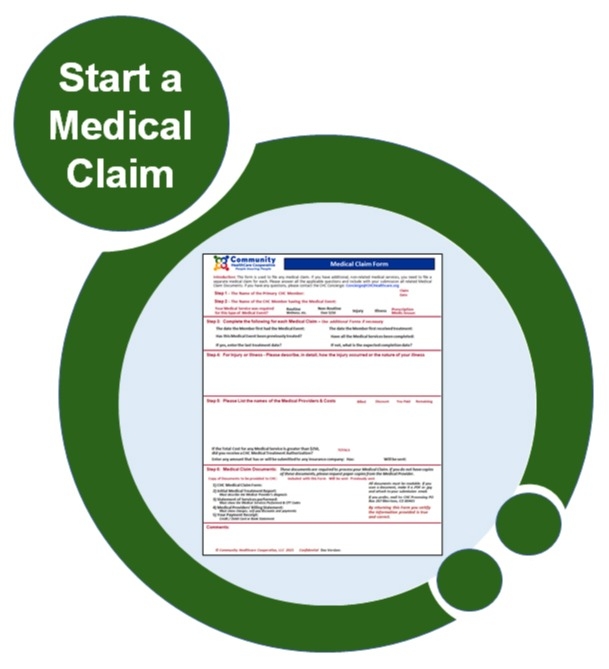
Instructions: Filling a CHC Medical Claim
Medical Provider Documents: The following documents are necessary to process your medical claim reimbursement.
The documents should be given to you at check-out. If you don’t have copies of these documents, please contact each of your Medical Providers and request a printed copy.
Readable: Each document must be in a PDF format or a legible paper document.
Medical Claim Documents
✓ The CHC Medical Claim Form: The Medical Claim Form is used to open a Medical Claim. The Medical Claim Form collects information on your Medical Service. Please answer all the applicable questions.
✓ A Statement of Services (SOS): The SOS describes each performed Medical Service.
The SOS may have other names and may include multiple documents. For instance, it may be called the Intake Report or Initial Physician’s Report.
The SOS must describe; (a) the initial medical analysis performed by each Medical Provider, (b) the description of the cause for the Medical Event, (c) the Medical Services performed, and (d) discharge notes. The SOS is required for processing your Medical Claim.
➪ Routine Medical Services: Usually there is one Statement of Services and one bill from one Medical Provider. For an annual wellness there may be an additional Lab and Test bill.
➪ Non-Routine Medical Services: Usually there is more than one Medical Provider. Each Medical Provider’s Statement of Services and medical bill is treated separately when processing your entire Medical Claim.
Frequently the Medical Provider’s Medical Claim Documents will be received by you at different times.
Send the Medical Claim Documents to CHC when received. CHC will process each when received, thereby speeding up your reimbursement.
✓ The Billing Statement: The Billing Statement shows the itemized cost for each medical treatment provided by the Medical Provider including CPT codes and any adjustment in the cost for Self-Pay, No-Insurance and other discounts.
✓ The Payment Receipt: A copy of your payment receipt (credit or debit card) or other evidence showing your payment at the time of the Medical Service or the amount owed to the Medical Provider.
Submitting Your Medical Claim
✓ Preferred Method: Send an email to Concierge@CHCHealthcare.org
➪ Slower Method: You can postal mail the documents to: Community Healthcare Cooperative 16591 Red Cliff Cr. Morrison, CO 80465
Testimonials
What Our Customers Are Saying!
Customer Satisfaction Is Our #1 Priority


















